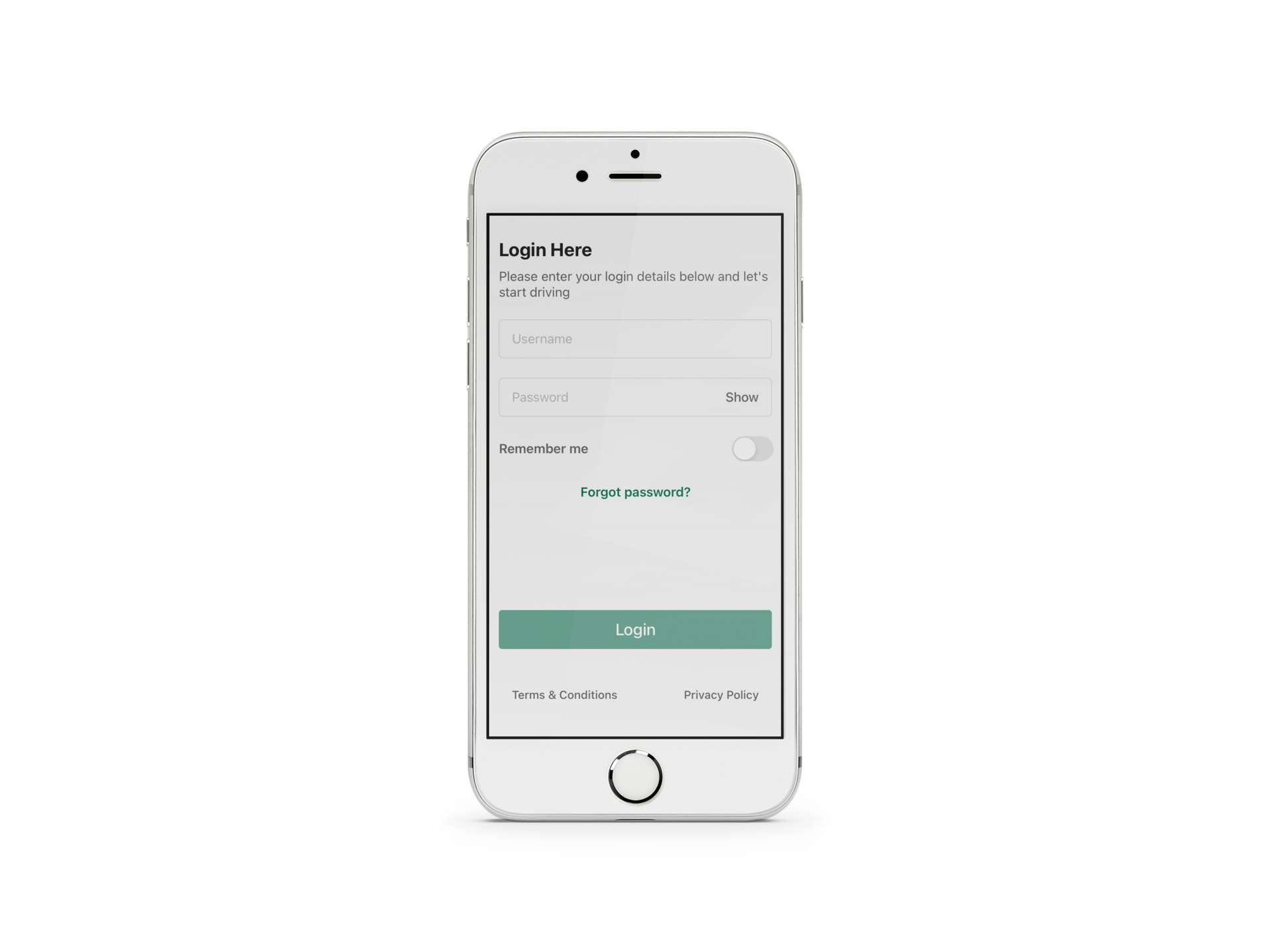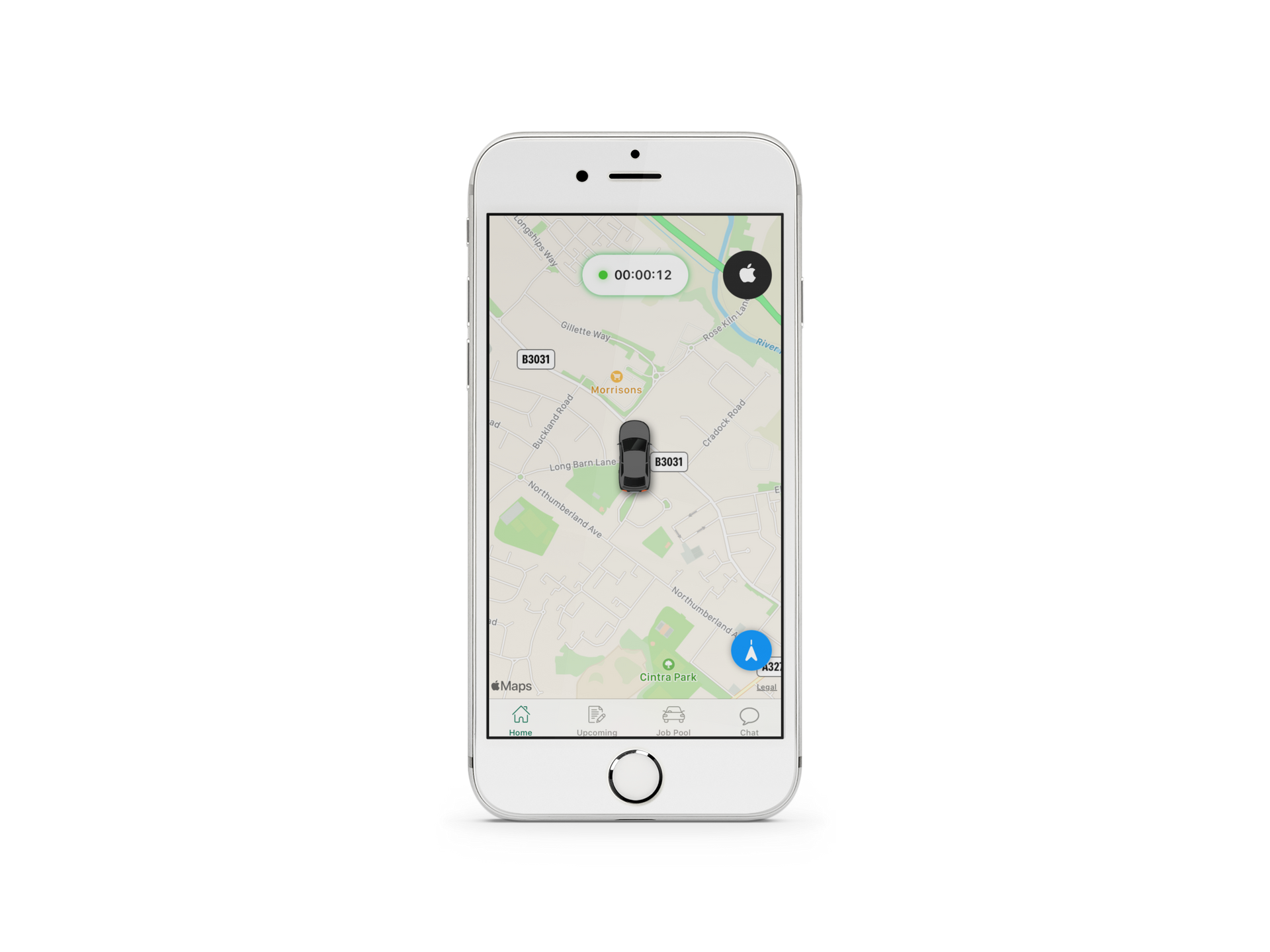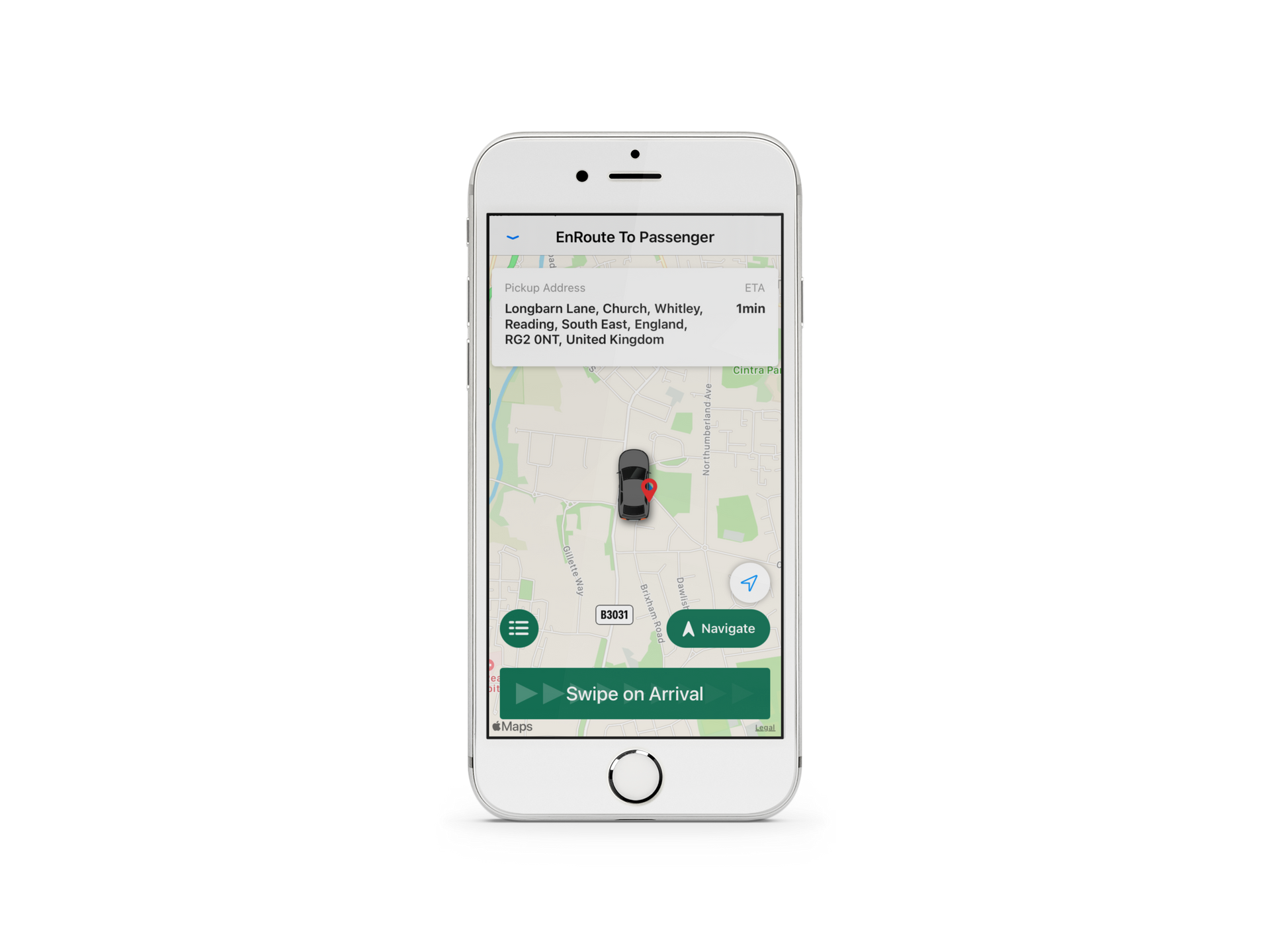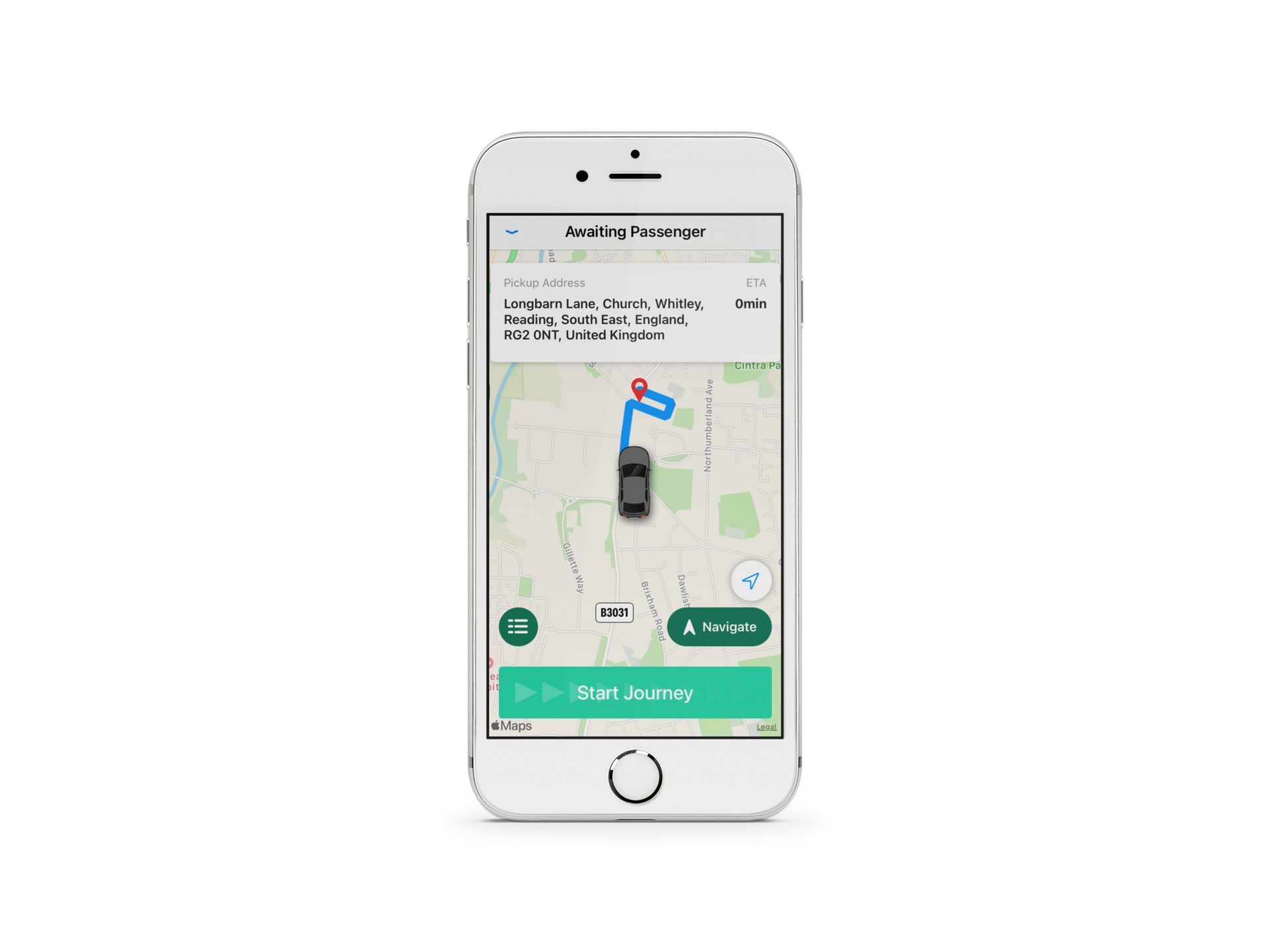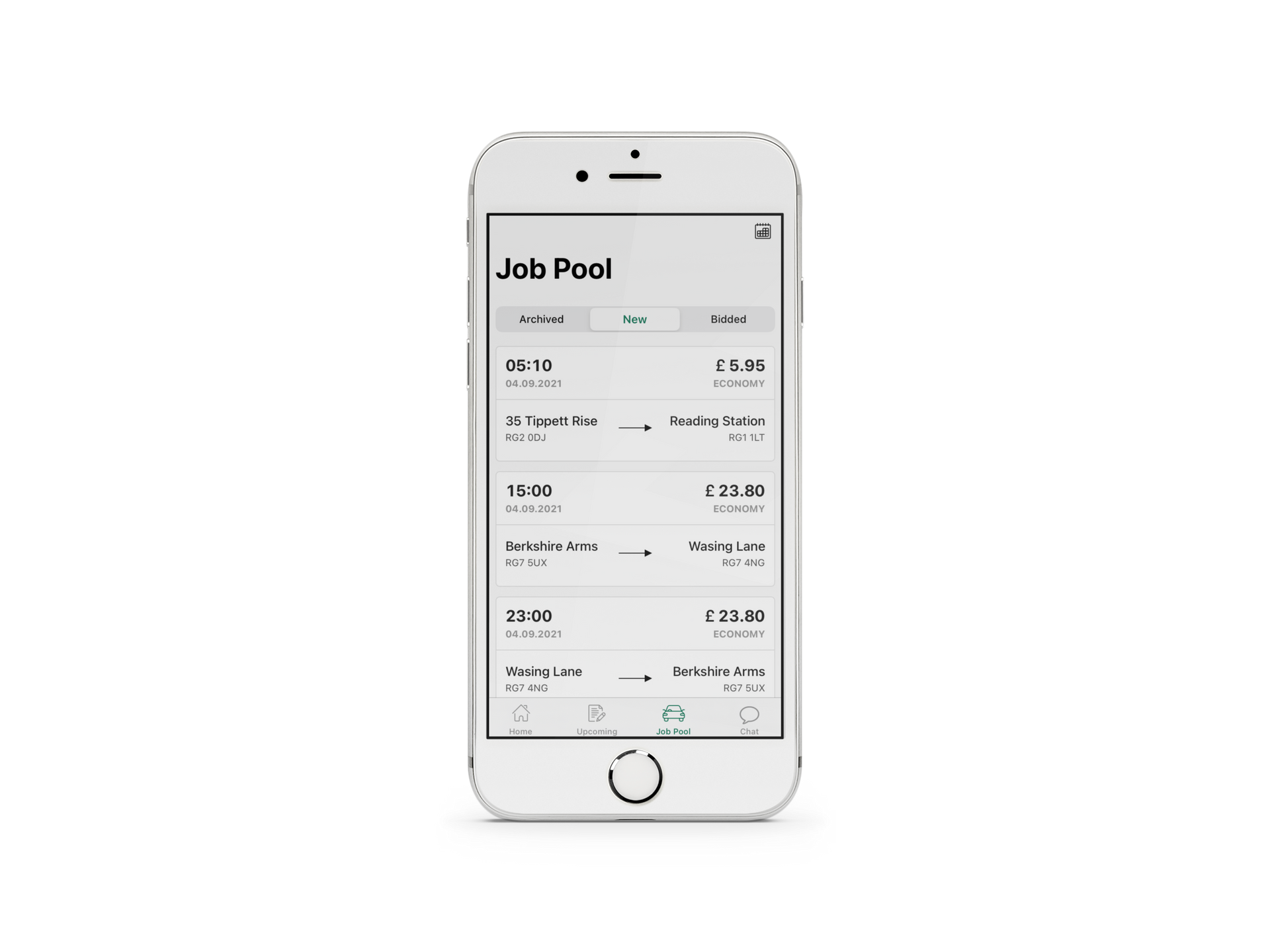How to book a ride using the CabTime passenger app
Learn how to book a ride with the passenger app
CabTime is a reliable taxi service that serves Reading and its neighbouring areas. We provide transportation services, such as airport transfers, corporate travel, and local taxi trips. If you're seeking a dependable and convenient means of transportation, you can use the CabTime passenger app to book a ride. This post will walk you through booking a ride using the CabTime passenger app.
Step 1: Download the CabTime passenger app.
The first step in booking a ride with CabTime is to download the passenger app. Install the app on your smartphone or tablet by searching for it in the App Store or Google Play Store.
Step 2: Create an account
You must create an account after installing the app. You can do so by entering your name, email address, phone number, and payment information.
Step 3: Choose your pickup location and destination
Next, you need to enter your pickup location and destination. You can do this by typing in the address or postcode.
Step 4: Choose your ride
CabTime offers a range of vehicles to suit your needs, including standard cars, luxury sedans, and minibusses. You can choose the vehicle that best fits your budget and preferences.
Step 5: Confirm your booking
After selecting your ride, you need to confirm your booking by selecting the date and time of your ride. You can also add any special instructions or requests, such as a child seat or wheelchair accessibility.
Step 6: Track your ride
Once your ride is confirmed, you can track your driver in real-time using the CabTime passenger app. You will receive updates on your driver's location and estimated arrival time.
To sum up, booking a taxi with the CabTime passenger app is a simple and convenient method to travel. CabTime is the ideal solution for all of your transportation needs, because to their simple app, diverse fleet, and dependable service.
Passenger app
See how our passenger works
Download the app and register to book journeys at the best prices. Available on both Apple and Android smartphones and tablets